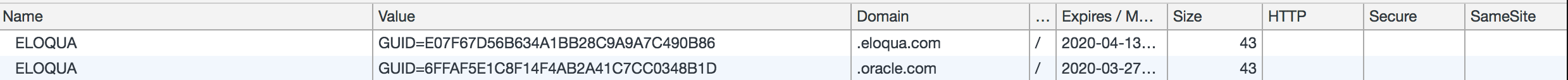- 3rd party cookies are blocked by default by many browser, most notably Safari (53%+ of mobile traffic), so you will not get any data about visits of such users to Eloqua
- 3rd party cookies are easier to clear on every browser because clearing them does not affect user experience in any way. 1st party cookies include all your stored login information and user experience related data, so cleaning those is not encouraged.
- Most ad blockers block 3rd party cookies and in all browsers there is a switch for blocking them. 1st party cookies can't really be blocked conclusively since they are needed for storing essential user experience data
- Without 1st party cookies enabled N.RICH can't integrate properly to Eloqua in order to retarget leads on N.RICH or to use lead scoring integration.
SUMMARY
1. Create a Service Request to Oracle in order to enable 1st party tracking for you
2. Create an Eloqua specific subdomain through your DNS settings for your main domain, e.g. tracking.example.com (first-party cookie domain)
3. Add one new line to Eloqua tracking script code on your website including the created Eloqua specific subdomain (see Oracle guidelines):
_elqQ.push(['elqUseFirstPartyCookie', '<tracking.example.com>']);
4. If you are using SSL, your tracking domain needs to be configured as a secure microsite in Oracle Eloqua and must have an SSL certificate associated to it (in practice either a "wildcard" certificate of your main domain or a new certificate purchased for the tracking domain).
5. You need to update the form action on all forms hosted outside Eloqua to use your tracking domain, for example: https://tracking.example.com/e/f2 instead of Eloqua based domain like: https://s123456789.t.eloqua.com/e/f2. Without this, individuals filling the form won't be getting proper 1st party cookie.
https://docs.oracle.com/cloud/latest/marketingcs_gs/OMCAA/Help/EloquaAsynchronousTrackingScripts/EloquaAsynchronousTrackingScripts.htm