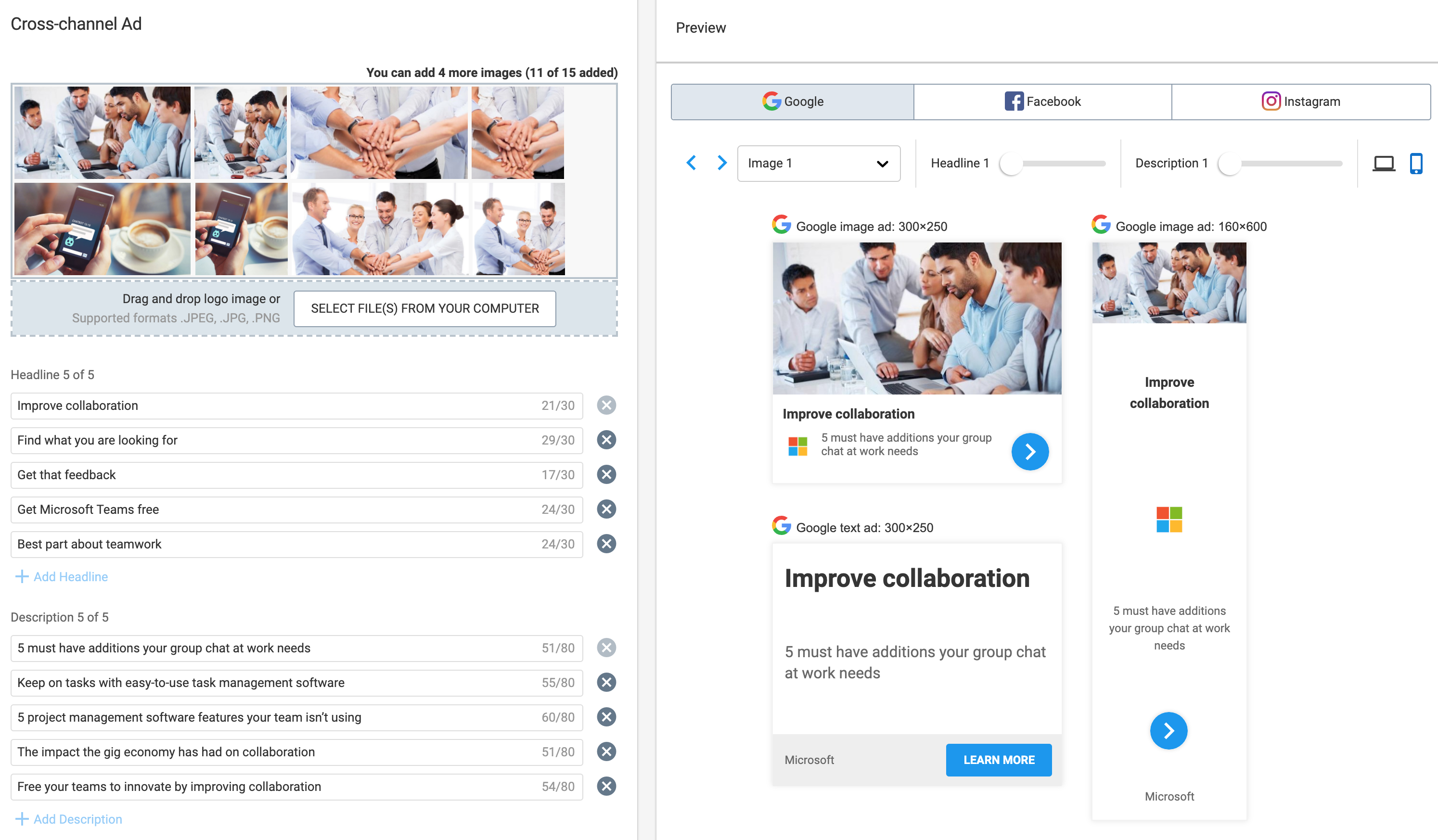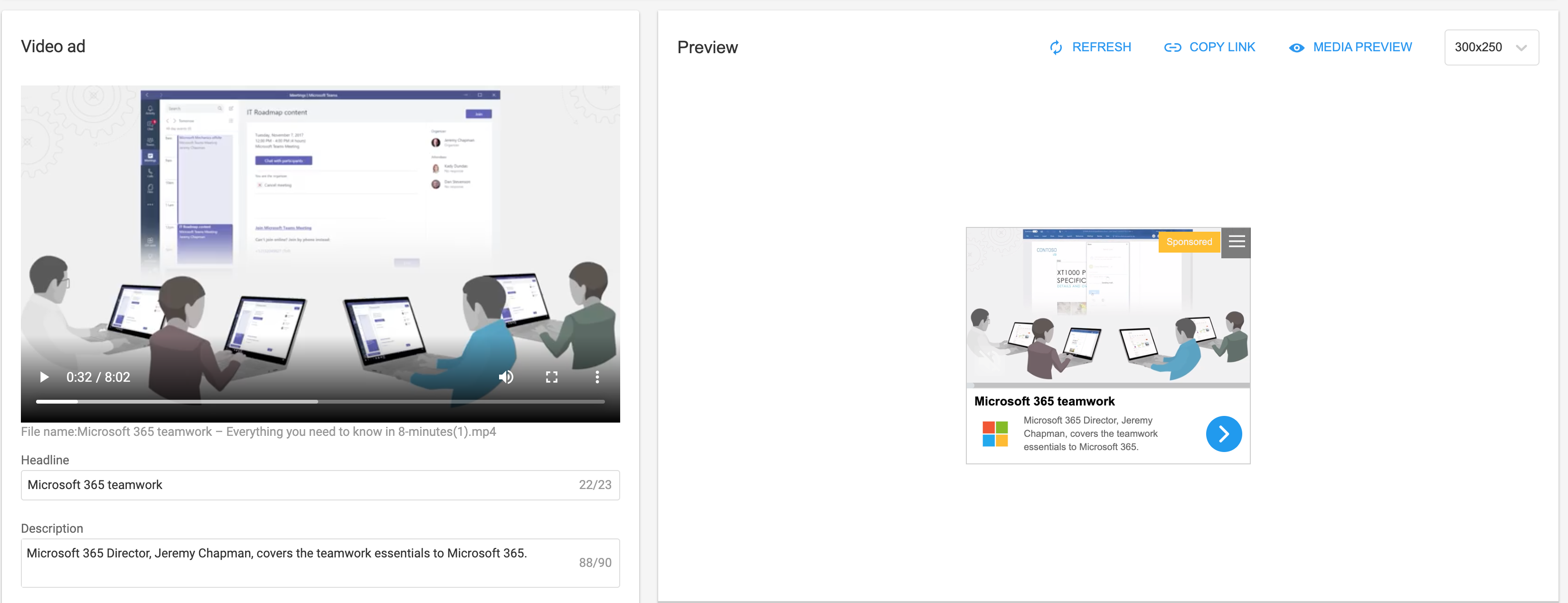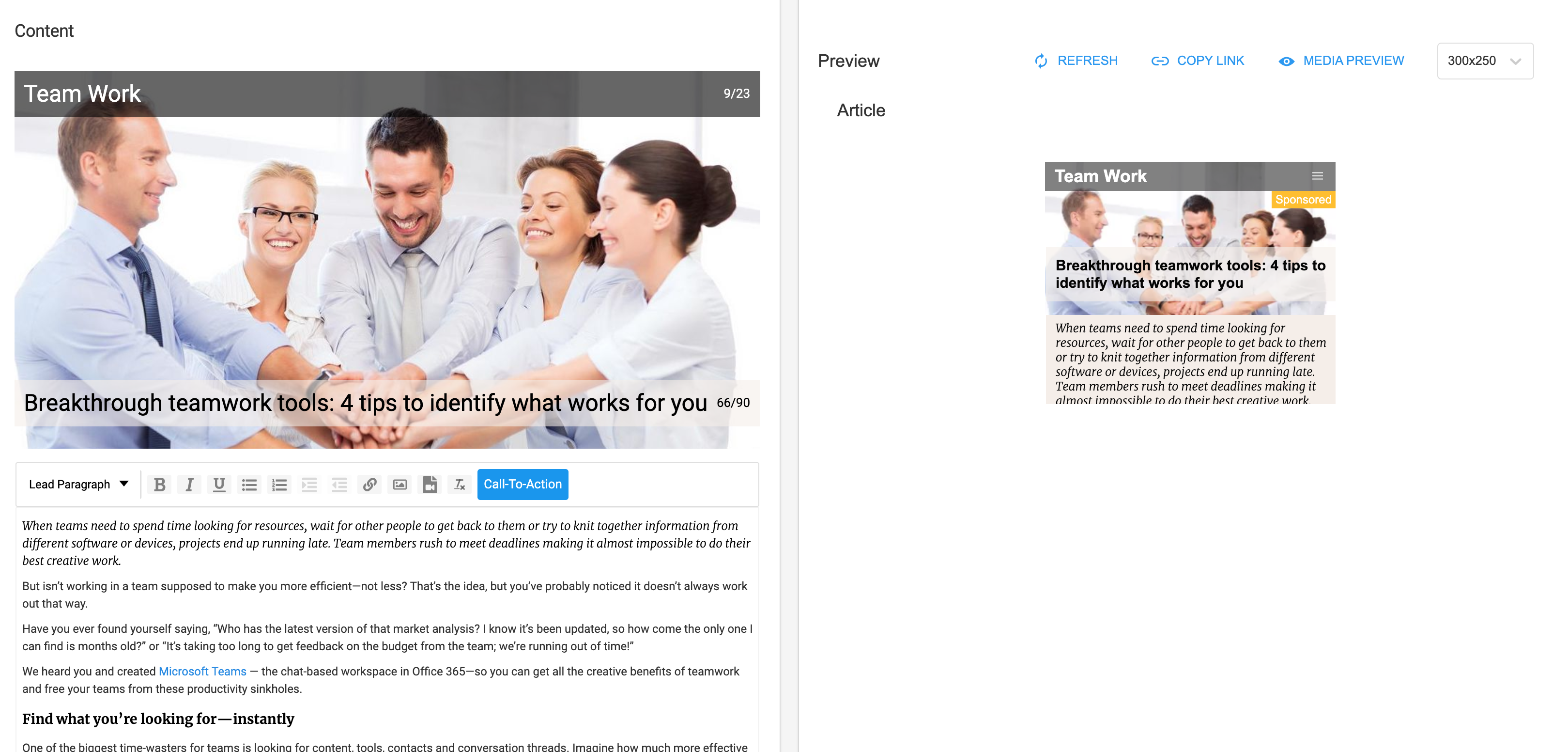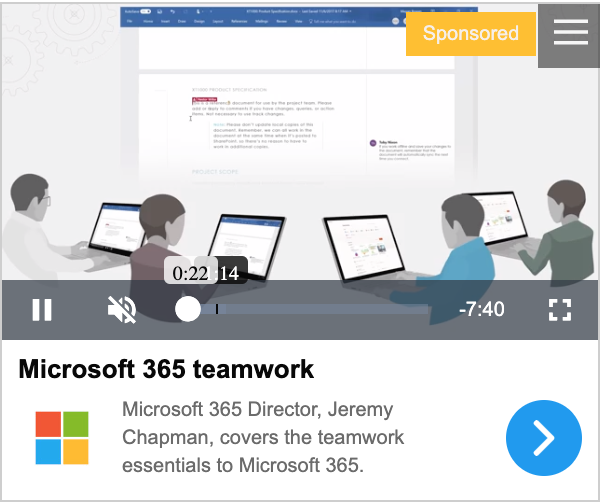This document provides the technical specifications for the three custom ad formats used on N.Rich ABM platform.
Cross-channel ad
N.Rich Cross-channel ad is similar to Google responsive display ad and, in fact, uses Google as one distribution channel. The Cross-channel ad creative consists of 1-15 images, 1-5 headlines, and 1-5 descriptions, which will be randomly mixed to create combinations. This means you need to make sure every image + headline + description combination makes sense. The system manages the multivariate optimization automatically, so the more combinations are available, the better results you can expect.
It is not recommended to use text on images, because it is a possible disapproval reason for the ad from Google. The reason for this is that optimization is based on algorithms that use Natural Language Processing and try to interpret the context of the ad. With text on image with the current level of AI technology, it is very hard for the algorithm to interpret the meaning, even if it could extract the text and recognize what the image represents.
Here is an example of the optimal creative element numbers for the Cross channel ad:
Downloadable helper Excel sheet for Cross channel ads. This template can be used for faster creation of several ads and it is also useful if 3rd parties, such as agencies, without access to N.Rich create the ads.
Native Video Ad
Native Video Ad is an interactive in-media ad format that uses programmatic display advertising inventory for distribution. Video ads appear in various different sizes depending on the placement on which they appear, but the MPU, or 300x250 is the most common format. An ideal aspect ratio for the video is the standard 16:9. The video is autoplay while visible and will not play if above or below the fold or if the browser tab is not active. The video will be sound-off as default and sounds can be turned on from the widget. The video can also be expanded to the full screen. The video supports two CTA’s, one below the video and one once the video has played, but this ad format should not be expected to create a lot of clicks. The primary result is video views, which means that video played at least for 20 seconds. The ideal duration of the video is 2-5 minutes and relevancy of content for the B2B audience should be prioritized over production value. View a demo of the ad format.
Native Article Ad
Native Article Ad is an interactive in-media ad format that uses programmatic display advertising inventory for distribution. Article ads appear in various different sizes depending on the placement on which they appear, but the MPU, or 300x250 is the most common format. Depending on the size, only a small section of the article will be visible at first, but the visitor can continue reading by scrolling it in-media. The scroll-level and time spent with scrolling are measured. Engagement, or reading the article, is defined as scrolling at least 50% of the article. A CTA at the end of the article is supported, but this ad format should not be expected to create a lot of clicks. View a demo of the ad format.
Summary sheet: N.Rich ABM ad formats
Ad format | Engagement metric | Textual elements | Image / video elements | Creative notes | Sample |
|---|---|---|---|---|---|
Cross- channel ad | Click |
|
|
| |
Video ad | Engagement Video view: 20s played |
|
|
| |
Video ad CTA | Click |
| n/a |
| |
Article ad | Enagegement Reader: 50% scrolled |
|
|
| |
Article ad CTA | Click |
| n/a |
|
A downloadable version of the summary sheet: